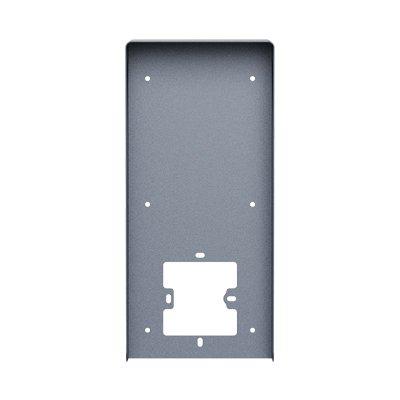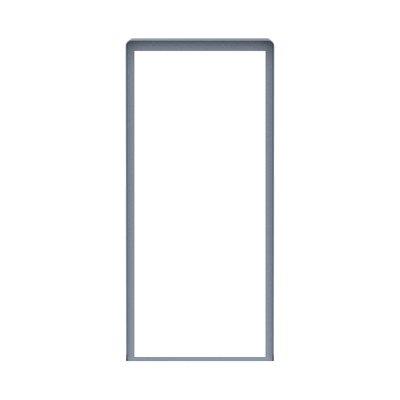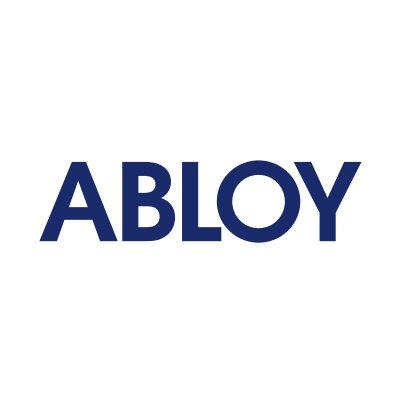Access Control Accessories (1,174)

The Fastlane Channel provides a rounded symmetrical look for customers who require a discreet security presence. The stainless steel ends can be painted or produced in various types of material, such as stone, metal and wood, to complement different interior design concepts. The Channel is supplied with a clear text display for user instructions and with a quick release base for easy temporary removal.
Add to Compare
The Fastlane R400 OT has been designed with security and architectural flexibility in mind. The R400 OT comes with 12 individual IR beam paths for unsurpassed detection performance and includes anti-crawl beams as standard. The unit features interchangeable vanity tops and integral card reader mounting options, allowing the use of a virtually unlimited choice of materials to easily blend the pedestal into the fabric of the building design. The Fastlane R400 OT utilizes Cat 5 interconnections between the pedestals to simplify and speed up installation.
Add to Compare
The Fastlane Clearstyle provides the most discreet form of security possible and exceeding the most demanding architects’ design requirements. Clearstyle blends right in to the fabric of the building, delivering the perfect combination of security and aesthetics. The construction is a combination of stainless steel and clear Perspex panels. The stainless steel end sections can be provided in a variety of finishes to ensure a perfect match with the building’s surroundings.
Add to Compare
54mm solid hardwood/lamelled core and exterior facings. 1 hour fire resistance can be achieved with the inclusion of the appropriate intrumescent seals. Quality timber facing veneers: Ash, Mahogany, Oak etc. Hardwood lippings are fitted to all four edges. Min 95mm x 70mm solid hardwood section. Solid stainless steel continuous hinge. Concealed lock keep reinforcement providing further protection to the locking point. No 2 Hinge bolts providing greater strength and protection to hinge side of the door frame.
Add to Compare
Suitable for external and internal doors CE certified with sliding arm Adjustable closing force size EN 1-6 with sliding arm according EN 1154 Back check (BC) as a standard feature Adjustable latching and back check starting angle by grooved spindle Easy adjustment of arm height (14 mm) Two pressure relief valves to protect against overload Maximum door weight 120 kg and door width 1400 mm with sliding arm installation Easy to install
Add to Compare
Can be used with height-adjustable sliding rail or standard arm Suitable for external and internal doors CE certified with sliding arm and standard arm Adjustable closing force size EN 1-4 (DC240DA: EN 2-4) with sliding arm according EN 1154 Adjustable closing force size EN 2-6 with standard arm according EN 1154 Back check (BC) as a standard feature Adjustable latching and back check starting angle by grooved spindle Easy adjustment of arm height (14 mm) Two pressure relief valves to protect against overload Maximum door weight 120 kg and door width 1400 mm with standard arm installation Maximum door weight 80 kg and door width 1100 mm with sliding arm installation Easy to install
Add to Compare
Can be used with integrated concealed mounting plate, suitable for fire and smoke protection doors Can be used for left and right-handed doors Axis height-adjustable up to 14 mm Thermodynamic valves for consistent performance For heavy door applications Closing speed, latching speed and backcheck adjustable via front facing regulating valves Variable adjustable closing force Opening angle up to 180° Certified in compliance with EN1154 Suitable for fire and smoke protection doors For single action doors with a width of up to 1600mm
Add to Compare
Certified in compliance with EN 1154 For single action doors up to 1100 mm wide Can be used for left and right-handed doors Closing speed, latching speed and backcheck continuously adjustable using regulating valves Thermodynamic valves for consistent performance Closing force configurable Opening angle up to 180°
Add to Compare
Suitable for external and internal doors CE certified with sliding arm Adjustable closing force size EN 1-4 with sliding arm according EN 1154 Back check (BC) as a standard feature Adjustable latching and back check starting angle by grooved spindle Easy adjustment of arm height (14 mm) Two pressure relief valves to protect against overload Maximum door weight 80 kg and door width 1100 mm with sliding arm installation Easy to install
Add to Compare
Suitable for external and internal doors CE certified with standard arm Adjustable closing force size EN 3-5 with standard arm according EN 1154 Back check (BC) as a standard feature Adjustable latching and back check starting angle by grooved spindle Easy adjustment of arm height (14 mm) Two pressure relief valves to protect against overload Maximum door weight 100 kg and door width 1250 mm Easy to install
Add to Compare
Can be used with height-adjustable sliding rail or standard arm Suitable for external and internal doors CE certified with sliding arm and standard arm Adjustable closing force size EN 2-4 with sliding arm according EN 1154 Adjustable closing force size EN 2-6 with standard arm according EN 1154 Back check (BC) as a standard feature Delayed action Adjustable latching and back check starting angle by grooved spindle Easy adjustment of arm height (14 mm) Two pressure relief valves to protect against overload Maximum door weight 120 kg and door width 1400 mm with standard arm installation Maximum door weight 80 kg and door width 1100 mm with sliding arm installation Easy to install
Add to Compare
Based on inductive loop technology, TRACK systems are superior vehicle identification systems designed to identify priority-moving vehicles. By fixing the durable, water resistant transmitter to the chassis of the vehicle, and connecting the receiver to the conventional loop buried in the road surface you are able to identify vehicles at high speed without any performance irregularities. As the vehicle passes over the road loop, the transmitter transmits a low power signal that is received and verified by the receiver, which in turn responds with the appropriate output.
Add to Compare
A fire door closer with sliding arm Free swing is particularly useful for applications where the door is in frequent use and the opening resistance of a standard door closer may be too heavy, like kindergartens, schools, retirement homes and day centres CE certified according to EN1154 and EN1155 Maximum door weight 120 kg and door width 1400 mm Adjustable closing force size EN 3-6 Free-swing function starting from a door opening angle ≥ 0°
Add to Compare
A cam action fire door closer with sliding arm Free swing is particularly useful for applications where the door is in frequent use and the opening resistance of a standard door closer may be too heavy, like kindergartens, schools, retirement homes and day centres CE certified according to EN1154 and EN1155 Maximum door weight 120 kg and door width 1400 mm Adjustable closing force size EN 3-6 Free-swing function starting from a door opening angle ≥ 0° Easy adjustment of arm height
Add to Compare
Colour: Black colour Material: Fireproof board with aluminum frame Dimension: 525 x 420 x 190 mm Power Supply: 110 - 250 VAC Ethernet: 1 x 10/100 Mbps RJ45 Suggested carried products: 1 apartment door station, 1 villa door station, 2 indoor monitors, and 1 PoE switch.
Add to Compare
The ACS5000-I/O expansion board provides 8 additional input points and 8 additional output relays to the Brivo ACS5000 series control panels. Each input point can be programmed for input line supervision and for normally open or normally closed inputs. Outputs are form C (SPDT) relays.
Add to Compare
Application Ideal for meeting, class or guest rooms to save power - Device controls and manages electrical installations e.g. light bulbs via inserting the card Specification Verticals: All industriesTraffic volume: High retrofitExterior usage: NoHardware compatibility and installation: To be combined with electromechanical devices, CablingPower supply: Cabled 100/200 VAC, 10% tolerance. 50/60HzSystem management: Stand-Alone, Offline Energy savings: Guarantees a reduction in the levels of electricity consumption when the zone managed is in use and ensures that there is no electrical consumption when it is not in use Comfort: LED light to facilitate the insertion of the card in the dark. On leaving, it automatically disconnects the electricity Timer: It has a courtesy timer from when the user removes the card (also available without timer) Intelligent: It operates with the TS1000 system cards
Add to Compare
The ACS5000-EXP expansion chassis provides a complete UL listed enclosure and power supply to house and power ACS5000-DB and ACS5000-IO expansion boards. Up to two ACS5000 expansion boards can be mounted into the ACS5000-EXP chassis and up to four ACS5000 expansion boards can be mounted into the ACS5008-EXP chassis.
Add to Compare
Application The SMARTair Wireless HUB receives information about changes and updates from the SMARTair software and transmits it to the SMARTair Wireless escutcheons, wall readers and knob cylinders. Audit trail details are sent in the reverse direction, from the SMARTair escutcheons, wall reader and knob cylinders to the software. FunctionThe SMARTair Wireless HUB is the link between SMARTair Software (TS1000) and the RF module in the SMARTair Wireless escutcheons, wall readers and knob cylinders. Features Up to 100 HUBs in one system Up to 30 escutcheons/wall readers can communicate with one hub
Add to Compare
The 8057 Receiver is a fully programmable stand-alone receiver that can store up to 16,000 transmitter codes. Codes can be added or deleted individually, or in block format. Stand-alone receiver Stores up to 16,000 MICROCLIK transmitter codes Built-in programming keypad Add or delete transmitters individually or in block format Programmable facility codes, relay strike time, transmitter button number Form C dry contact relay 12-24 Volt AC or DC
Add to Compare
The 8040 sends the transmitter codes to a access controller (such as a DKS 1830 Series System) in wiegand format. This receiver can also be programmed as a stand-alone device. It is also ideal for solar-powered applications as it has an extremely low power draw while in stand-by mode. Primarily used as a 26, 30 or 31-bit wiegand output receiver Can be set for stand-alone operation, 100 codes maximum Low power mode for solar-powered operation Can be used with MICROCLIK or MICROPLUS transmitters Form C relay. 12-24 volt AC or DC.
Add to Compare
The 8054 is a fully programmable stand-alone receiver that can store up to 1250 transmitter codes. Codes can be added or deleted individually, or in block format. Other programmable features include time zones, relay strike time and a print mode function. Stand-alone receiver. Built-in programming keypad Stores up to 1250 transmitter codes 2300 event transaction buffer. Output for serial printer. 10 programmable time zones. Built-in clock / calendar. Form C dry contact relay. 12-24 volt, AC or DC.
Add to Compare