Access Control Softwares (653)

Hikvision has announced the launch of its HikCentral Access Control software, which is designed for professional access control and time attendance management in an easier and more efficient way. This simplifies security and operations for small and medium businesses, who can integrate the system with their Hikvision access control and intercom products quickly and easily. With HikCentral Access Control, business customers can experience a wide range of benefits: Maximized security with advanced access control features and real-time alarmsThe HikCentral Access Control software supports a wide range of employee ID credentials, including fingerprints, cards, facial recognition, QR codes and PIN codes, to ensure flexibility and security for employee access authentication. What’s more, it also includes advanced access security features such as multi-door interlocking, anti-passback, and multi-factor authentication, providing high levels of protection for sensitive areas. Alarms are also triggered in real time when rules are breached, accelerating responses, and minimizing potential losses, damage, and other negative impacts. Minimized deployment complexity and costs for Access Control and Time Attendance ManagementThe new software requires limited hardware processing power. Customers with minimum hardware requirements of i3-CPU and 4 GB RAM can get the software up and running in minutes. Simplified setup process and management at ease With HikCentral software, customers can set rules for access permissions and work shifts quickly and easily. Instructions for doing this are available on the sidebar menu in the portal interface, reducing skills requirements and speeding up the process. When in use, operators can manage the software remotely with a mobile app at any time, from anywhere. Optimized HR reporting for data-driven decision making The HikCentral software provides detailed attendance reports to support better HR management. These can be exported easily into Excel, CSV or PDF formats, or integrated with third-party payroll systems to streamline HR administration. Intuitive user interfaceThe software offers a dynamic view of multiple sites of a building and access control device status based on an interactive E-Map. This allows effective responses to event alarms and device anomalies in a timely manner. The new HikCentral Access Control software is provided free of charge to Hikvision customers with up to 4 access doors, and up to 50 employees for clocking in and out. It can also be scaled quickly and flexibly for larger sites and workforces. Where necessary, it can also be upgraded to HikCentral Professional, which provides integrated management of video security, access control, and alarm systems, for end-to-end protection of people and assets.
Add to Compare
BioMini SDK is suitable for applications where fingerprint enrollment and recognition can be done on PC or network based systems with Suprema BioMini , BioMini Combo and SFU series scanners. Features World's most reliable fingerprint algorithm: Top results in NIST MINEX tests and FVC FIPS 201 certified template generator & matcher NIST certified interoperable template / image format standards (WSQ) Applications: PC/Network Security Smartcard Application Time and Attendance System Public Application Health and Medical Telecommunication Banking/Finance POS/mPOS ATM/Kiosk Enterprise
Add to Compare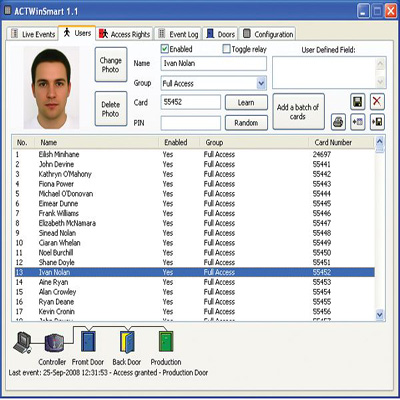
Windows software for configuring & monitoring up to 8 ACTsmart2 devices to work in conjunction with ACTsmart2 network controller. Up to 4 time zones per user group to a max of 16. 100,000 event log. Access control reports. Password protection. Upload facility. Photo ID for each user. Built-in translator. Software and serial lead supplied with ACTsmart2 network controller. Windows XP & Vista compatible.
Add to Compare
Remote access control from anywhere Built on a cybersecure web platform, the Software House C•CURE 9000 Web-Base client lets you manage personnel and monitor alarms from anywhere in the world on any PC with an internet browser. With an adaptive interface, you get the information that you need when you need it. The C•CURE 9000 Web-Base client allows you to easily perform tasks such as configuring, editing, and viewing personnel records and user credentials, and assigning clearances and roles. Alarm monitoring is also made easy with color-coded bubble images for a visually dynamic user experience. Along with the Event Viewer, manual actions and intrusion zones have been designed to handle core alarm management functions for critical infrastructure projects. Balancing security responsibilities Customize what employees can view based on their roles within an organization using Web Views. This allows you to streamline productivity and balance both responsibility and workload. Corporate security administrators can delegate control to individual department managers allowing them to grant access in the physical areas for which they are responsible. Customization for enhanced user experience With the C•CURE 9000 web-based client, you can dynamically change the appearance of personnel screens, customizing the user interface to show different tabs, columns, and fields based on a user’s role within the organization. Simply drag and drop from a list of more than 100 fields to show only the fields you need to see, streamlining and enhancing the user experience. A responsive layout automatically adjusts and adapts to device screen size and orientation.
Add to Compare
ACTpro Enterprise delivers 3 modules with the functionality based on the typical role of the operator. ACT Install Module The security installer will use the ACT Install Module to install, configure and manage the technical components of the installation. All hardware is configured and managed via ACT Install eliminating accidental changes by operators Bulk updates applies changes to selected hardware in a single operation Software Installation and updates are installed from the server so no local administrator access is needed Wizards for common tasks such as adding hardware Fast and easy to use software with hyperlinks for drill down and back button Use Voltage monitoring to check the supply voltage to each controller and door station ACT Monitor Module The security guard will use ACT Monitor to view and manage alarm events and to check / change the status of doors. ACT Manage Module System administrators use ACT Manage to facilitate the many database changes required on a day to day basis in busy environments. ACTpro Enterprise in St. James’s Hospital, Dublin “Limiting functionality within the modules eliminates accidental changes to the system set-up and configuration and dramatically reduces the number of unnecessary service calls to the site.” Alan McDonald, At Risk Security
Add to Compare
Anti Passback (APB) function per Access Point. To provide one-card, one-way access into and then out of a secure area. It prevents someone from using a card to enter a secure area and then passing that card back to someone else to enter that same area. A distinction can be made between Soft APB (only registration of APB errors), Hard APB (function described above) and Timed APB (APB status will be reset automatically after the stated time).
Add to Compare
Nedap AEOS AEOS software licence includes web based application software for identity & authorisation management (PIAM), web based physical security information management (PSIM), web based application software for intrusion detection, web based application software for video management
Add to Compare
Nedap AEOS Enrolment functionality licence in combination with an enrolment station allows registration of person-related biometric identification data based on its attributes. The user interface is fully integrated in AEOS and actual registration is based on the software used by the Enrolment Station.
Add to Compare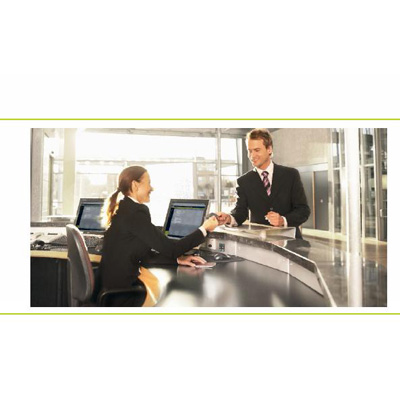
Pre-announcement of visitors Visitor enrolment with integrated document scanners Capturing visitors photo and/or signature Tracking and tracing of visitors movements Printing Presence list Assigning visitors to dedicated security level group Unlimited number of free fields Automatic badge withdrawal Violations and Blacklist management Assigning visitors to approval person Additional restrictions: Maximum Presence time, Maximum number of Movements Complete reporting functionality
Add to Compare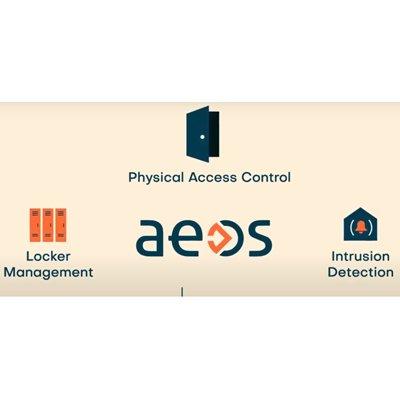
Versatile control - Be compliant and adapt AEOS to your processes. Maximising continuity leads to better business. End-to-end security - AEOS is secured by the highest standards to protect against the impact of cyber attacks on access control. Always up to date - AEOS software updates ensure support for the latest technologies, features and security. Rich integration - AEOS easily extends to meet your needs. From HR integrations to biometrics and from VMS to intrusion detection, the possibilities are endless. Tailored expertise - You can choose the partner that suits you best. Our worldwide network of channel partners supply, configure and maintain AEOS products. Gradual scalability - With AEOS, you can start small and expand gradually. Both the pricing model and architecture are designed to scale with your company’s needs.
Add to Compare
Suprema RealPass SDK for full page optical anf RFID Passport reader provides optimal development environment for quick and easy integration into any system. It features character recognition from Machine Readable Zone and Visual Inspection Zone. It also features automatic document recognition function as well as supports user interface customisation.
Add to Compare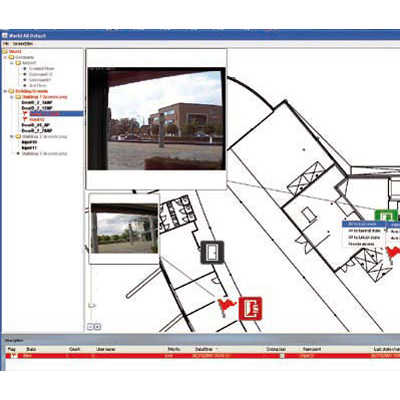
The AEOS Graphical Alarm Handler is a web-based tool to handle alarms in AEOS, giving a clear overview of the security status of your premises. Thanks to the graphical representation of buildings, floor plans and alarm points, it provides users with a convenient instrument to visualise and control alarms. In a glimpse the security manager has all the important information at his disposal: status of the doors, armed intrusion points, alarm points, etc.
Add to Compare
Traka32 software runs on any current Windows PC or server and powers Traka's key cabinet and locker systems. For day to day administration on a large complex, Traka32 lets you to set up regions, allowing a local security or facilities manager to have control of keys and users on their particular site. In addition, the software is equipped with options to have one main oversight by a Security Manager that maintains overall control of all keys. In a networked environment, multiple key cabinets can be accessed and controlled from a central location, making for a quick complete audit of all key and asset activity. The software also allows for an emergency release, which can also be done from the central location.
Add to Compare
WIN-PAK® SE Service Pack 2 with HRDP Performance Series and Galaxy Dimension integration offers a single interface that combines access control and video with intrusion. The software can control and manage employee or customer access to designated or restricted areas in many types of facilities and businesses. The integrated solution is ideal for areas such as small office buildings, employee and delivery doors, pharmacies, off-licences, day care facilities, warehouses, restaurants and hospitals."Our latest version of WIN-PAK SE now enables customers to integrate with HRDP Performance Series Digital Video Recorders (DVRs) and Galaxy Dimension intrusion panels as a cost-effective, entry-level security integration platform," said René von Franquemont, access control product marketing manager for Honeywell Systems Group EMEA. "It combines Honeywell's latest innovative security products into a powerful, comprehensive security solution for customers."WIN-PAK SE allows users to manage three separate systems through a single, easy-to-use software interface, which not only saves time and money, but also improves the level of security by eliminating user code sharing. Other benefits of the integrated WIN-PAK SE with HRDP DVR and Galaxy Dimension system include:Fast and easy setup - A step-by-step installation wizard makes setup quick and easy.Retrieve recorded video quickly - The seamless integration with Honeywell HRDP DVRs facilitates easy identification, retrieval and playback of events and alarms.Greater sales opportunities for installers - Because it provides a three-in-one solution, installers are able to offer end-users substantial enhancements to existing systems or significantly improve the operation of new security systems by reducing training and labour.Incremental revenue advantages - The new WIN-PAK SE software provides installers with the opportunity to add digital video and/or intrusion functionality to existing access installations as customer needs change, creating additional revenue and increased customer retention."It takes a unique software interface to effectively harness the power of our intrusion panels," said Drew Aitken, product marketing manager for Honeywell Security and Communications EMEA. "WIN-PAK SE with HRDP and Galaxy Dimension integration delivers this power in a big way. By tying together Honeywell's premier products of access, intrusion and video, it offers a versatile solution that meets customer needs of today without sacrificing the needs of tomorrow."For further information click here
Add to Compare
With the AEOS behaviour component Message Mapper , which can be configured in every possible way, AEOS can make a simple connection with third party systems at controller level. This software option translates commands to actions from AEOS to the external device and vice versa. Its decentralised integration ensures a solution that is much more flexible and less sensitive to errors than integration at server level. It eliminates delays in sending commands, failing connections, maintenance costs and long consultations between devices.
Add to Compare
MOBOTIX is pleased to announce MxSoftPanel, a new, free of charge user software. Using the MxSoftPanel you can set up a Windows or OS X computer as an Intercom for the MOBOTIX door station. Features of MxSoftPanel MxSoftPanel is a new, free of charge user software that offers the functionality and user interface of the MxDisplay+ as a stand-along application. It can transform any Windows or Mac OS X-based computer into an additional remote station of the T25 IP Video Door Station. With a fixed resolution of 800 x 480 pixels, MxSoftPanel features all the functionalities of the MxDisplay+ with the exception of training RFID transponders. The use of a PC makes it easy to manage larger installations (changing entry permissions, changing entry times and adding/removing new PINs for example). Thanks to its ability to integrate remotely to door stations in far distances (for example vacation homes), the MxSoftPanel can be used to create new entry PINs or delete old one from anywhere in the world.
Add to Compare
With the AEOS Count Manager, it is possible to count authorised movements by so called carriers. Carriers are persons or vehicles that can be identified in AEOS with a variety of identifiers, such as badges or license plates. The Count Manager can be used to keep track of the number of times carriers enter and leave a certain space. It can also set limiting values in order to determine if the counted movements are exceeding the preset limit, and activate logical outputs on the basis of that.
Add to Compare
Features: World's most reliable fingerprint algorithm: Top results in NIST MINEX tests and FVC NIST Certified interoperable template/image format standards(ISO19794-2/ISO19794-4/ANSI-378) Image compression standard(WSQ) FIPS 201 certified template generator & matcher Fingerprint templates compatible with Suprema’s scanners Applications: PC/Network Security Smartcard Application Time and Attendance System Public Application Health and Medical Telecommunication Banking/Finance POS/mPOS ATM/Kiosk Enterprise
Add to Compare
The violations & blacklist management option allows setting an unlimited number of violation categories and the corresponding sanctions. Sanctions may include barring someone from entering company premises, for instance. Violations & blacklist management gives an overview of the time, date and place of each violation recorded for a particular visitor, employee, contractor or vehicle. The system user can determine when someone is blacklisted for these violations. It is not possible to issue a new badge to someone on the blacklist. This can only be done after the sanction period is over, or after the carrier has been manually removed from the blacklist.
Add to Compare
Nedap AEOS Contractor management licence makes management and registration of contractors in AEOS possible. It includes tasks such as announcing and searching contractors, deleting and changing contractor data and issuing contractor identifiers and verifiers.
Add to Compare
The rule engine is a licence for automatically assigning and/or changing information and authorisations by means of user-defined rules. It can quickly and simply couple access authorisations for employees, vehicles, visitors or contractors to different attributes such as age, department or building. Authorisations can be applied to individuals or complete groups, locally or across the world. A rule may also be a combination of several conditions which are linked by "and/or". The following parameters can be assigned or altered by rules: template, entrance group, day/time schedule, organisation, region and area. This functionality ensures that standard manual changes in the system are automated and executed error-free.
Add to Compare
Stored on smartphone for communciation with mobile-ready readers Upon installing the smartphone app - VAX-BTC, users can scan their own, unique VAX credentials into their phones, allowing them to communicate via Bluetooth with specialized door readers The VAX-BTC mobile access credential utilizes Bluetooth Low Energy (BLE) to enable communication between a smartphone and VAX mobile readers
Add to Compare
Manage your assets anytime anywhere... Traka’s Traka Web, version 1 allows Traka Touch systems to be managed from any platform, including phones, tablet devices and PC’s, that can run a browser. It has been built to provide simple administration, quick links to actions such as remote release and easy access to summary reports and events. Traka Web adopts the highest security standards for data encryption to ensure data transfer is secure. It is multi lingual with the ability to associate language with user logins meaning it automatically changes depending on who logs into the system. Benefits The benefits of Traka Web is that it only needs be installed on one PC but is accessible from any device that has connection to the server. It does not require time intensive installation on existing networks, which can provide obstacles for IT departments and highly secure networks. Although Traka Web is currently only available for use with Traka Touch there is a comprehensive roadmap of releases and developments for the next 18 months that will mean Traka Web has all the functionality and scalability of Traka32.
Add to Compare
Image SDK is a software development kit for PC based fingerprint application development. Unlike BioMini SDK that works with Suprema scanners, Image SDK does not depend on a specific scanner hardware but works with general fingerprint images captured by different fingerprint sensor devices. Features: World’s best performing fingerpint algorithm: Top results in NIST MINEX tests and FVC FIPS 201 certified template extractor and matcher NIST certified interoperable template and image format standards (ANSI 378 / ISO 19794-2 / ISO 19794-4) Image Compression Standard (WSQ) Fast Matching Speed : 100,000 match/sec (with Intel Core 2 Duo) Multi-threaded code design fully utilizing multi-core CPU power Multiple devices handling support Supports fingerprint images captured by 3rd party Scanners Supports different image resolution and quality Supports multiple programming languages: Visual C++, Visual Basic, C#, VB.NET, Java Applications: PC/Network Security Smartcard Application Time and Attendance System Public Application Health and Medical Telecommunication Banking/Finance POS/mPOS ATM/Kiosk Enterprise
Add to Compare
With Openow™, facility managers and security administrators have more control and no longer need to administer physical credentials. And it’s fast and easy to upgrade an existing SMARTair® system to work with Openow™ or to install mobile-ready, wireless SMARTair® access control from scratch. The new Openow™ app has been designed around convenience, security and user experience with virtual keys. Information transfer between administration software, smartphone app and the SMARTair® device is protected by end-to-end encryption. “Right from set-up — involving simple, secure email subscription — users find the Openow™ app a joy to operate. Tap a SMARTair® lock with your phone carrying a valid virtual key, and the door unlocks. The device you carry everywhere — the smartphone — now replaces a separate RFID card with MIFARE®, DESFire, iCLASS® and other proximity technologies.” explains Félix Morán SMARTair® Product Manager at ASSA ABLOY. Openow™ also adds further layers of security to every premises Facility managers find life a lot simpler when managing access rights with the Openow™ mobile solution. Change the validation time in the administration software to automatically update a user’s virtual key (when the phone has a signal). Cancel a virtual key and it vanishes immediately from a user’s app. Facility managers can check and amend the validity of each virtual key whenever they want, and wherever they are. The complete mobile solution includes the SMARTair® device range, with wireless escutcheons and cylinders plus wall readers; the intuitive SMARTair® TS1000 software; user credentials, e.g. cards and the new Openow™ app. Business owners and directors project the right image for their premises when they offer mobile credentials via Openow™. Phones replace plastic key-cards, so there’s no need for a card activation terminal on reception or elsewhere. Users also save time, because there’s no longer any need to collect or validate an access card: your key is already on your smartphone. Openow™ makes it easy to organise virtual keys inside the app, check how long they are valid, and protect them further with an individual PIN. If you have virtual keys from multiple sites or premises, Openow™ easily handles those, too. No more key-card, or wondering where you left it; no more appointments to pick one up or have it revalidated. With Openow™, if you have your phone, you are already carrying your keys. The SMARTair® Openow™ app is free to download now from Apple’s App Store and the Google Play Store. For more information, see www.tesa.es/discoverwireless Across the EMEA region ASSA ABLOY offers SMARTair® under several trusted security brands, including TESA, Mul-T-Lock, ASSA, JPM, KESO, RUKO and TRIOVING.
Add to Compare
ASSA ABLOY access control software can do the hard work, while you benefit from upgraded IT infrastructure, high availability and total management flexibility. The CLIQ® Software as a Service (SaaS) solution gives your access system the highest levels of security and scalability, saving you time, money and stress in the process. That’s why so many companies with sensitive assets trust CLIQ® SaaS. CLIQ® is a mechatronic locking system which combines the strengths of high-end mechanical and electronic security. Physical security is maximised with a range of electromechanical cylinders and padlocks, operated with intelligent, programmable, battery-powered keys. The intuitive CLIQ® Web Manager software supports efficient workflow management, enabling you to filter access to specific locks according to your precise needs. You can create individual schedules for users, doors or audit trails. With a few clicks, a CLIQ® key or system can require regular key revalidation, making it much safer to issue time-limited access to contractors or visitors. The software works securely to help you administer access control in the most efficient way for your site, in a self-managed IT environment or with ASSA ABLOY’s CLIQ® SaaS offering. “We designed our SaaS offering to remove the added strain of managing IT infrastructure at the CLIQ customer’s side,” says EMEA DAS Technical Support & operations Director, Thomas Akerberg. “Knowing our flexible, secure architecture has you covered leaves you free to concentrate on security management, rather than IT. “Our SaaS solution makes budgeting more predictable and removes the need to hire additional in-house IT support and maintenance teams. You always know ahead of time how much resource to allocate and you can scale infrastructure up or down instantly.” With ASSA ABLOY’s CLIQ® SaaS solution, you benefit from complete redundancy in data storage, meaning you meet compliance requirements without stress. We offer round-the-clock support, maintenance and incident reporting as standard, with Service Level Agreements delivering up to 99.5% availability. Your CLIQ® software is always up to date — a major benefit for cyber-security resilience, according to one recent market study*. Customers also rate SaaS above internal cloud or server solutions for flexibility, scalability, cost-effectiveness and suitability for managing access control in SMEs, according to survey data quoted in the same report. “Because they spend less on server hardware, less on staff and fewer hours ensuring software is up-to-date, our CLIQ® SaaS customers save time and money,” adds Thomas Akerberg. *: see https://campaigns.assaabloyopeningsolutions.eu/wacreport2018
Add to Compare
Making business more sustainable is a growing challenge for us all — and made even tougher for any business with dispersed sites or a mobile workforce. Mileage mounts up when workers return to base to collect keys or update their access rights. Car and van use eat into budgets and produce harmful carbon emissions. Fortunately, there is a solution. Despite advances in car engine efficiency, mobile workers use more fuel and increase your company’s carbon footprint. You will make a business more sustainable quickly if you reduce the mileage they travel. Yet reducing miles while maintaining security is not easy, if you rely on mechanical keys to lock remote sites. CLIQ® Connect eliminates the need for workers to return to headquarters to collect or return a mechanical key. With CLIQ® Connect, everyone carries their own programmable CLIQ® key and keeps its access rights up-to-date on the move with just a smartphone — meaning fewer miles driven and less money wasted on unnecessary fuel. It’s an easy solution to becoming more sustainable. Security meets sustainability Part of the trusted CLIQ® access control ecosystem, CLIQ® Connect makes an immediate operational impact. The wire-free locking system is based on multiple mechatronic cylinder formats and programmable electronic keys. With CLIQ® Connect, a key-holder no longer updates their access rights physically in person by returning to base, nor even moves to the nearest programming device. All they need is the CLIQ® Connect app and a Bluetooth connection. It’s simple, agile and more sustainable. It saves fuel and cuts emissions instantly. The app pairs your programmable CLIQ® Connect key, via an encrypted connection, with the CLIQ® Web Manager. To change a key-holder’s access rights or key validity, a system administrator accesses the CLIQ® Web Manager — from anywhere — and updates it. The system is managed easily by secure cloud-based software interfaced with the app. A key-holder makes a Bluetooth connection between their CLIQ® Connect key and the app to instantly update access permissions or key validity securely. There is no travel involved and zero fuel consumption. A recent Future of Fuels report concludes: “Fuels create many sustainability impacts and addressing them should be a high priority for companies.”* CLIQ® Connect keeps your business moving in the right direction. How much wasted fuel and unnecessary energy use could you save by switching to CLIQ® Connect? To find out, download a free Environmental Friendly Checker at https://campaigns.assaabloyopeningsolutions.eu/cliq-sustainability
Add to Compare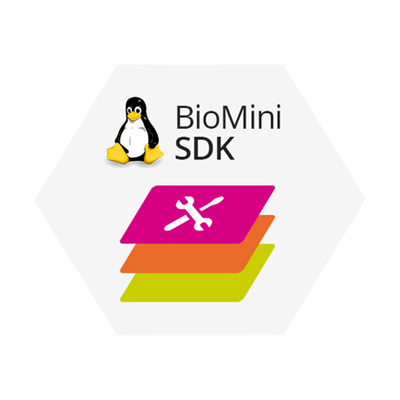
Features World's most reliable fingerprint algorithm: Top results in NIST MINEX tests and FVC FIPS 201 certified template generator & matcher NIST certified interoperable template / image format standards (WSQ) Applications PC/Network Security Smartcard Application Time and Attendance System Public Application Health and Medical Telecommunication Banking/Finance POS/mPOS ATM/Kiosk Enterprise
Add to Compare
eCLIQ system offers a web management software for programming and management of access rights and schedules for keys, doors and users. Internet application for multiple administrators, used on the client through a standard web browser accessed by the client Ideal for managing very large locking systems as well as locking systems spread out over multiple locations Enhanced search functions, intelligent assignment and filter functions Improved design and “step-by-step” user guidance (requires less training) Simple installation and administration through platform-independent design Central server and data storage completely network-compatible client/server design – ASSA ABLOY offers Software as a Service Hosting Web service interface (. Xml) for communication with third-party applications Network connections, 128-bit SSL encryption plus the security afforded by software certificates on client and server
Add to Compare
With the new CLIQ® Go app, businesses can unlock the power of access control, saving time and unnecessary workload in the process. CLIQ® Go locking technology allows users to manage security and access rights on the move, on the road and from anywhere in the world.Manage your system with the CLIQ® GO appThese days, all you need is an app to help you find a route, choose a restaurant, read a spreadsheet or check your bank balance. Now there’s an app that can help you manage your company locking system, too. Designed for busy managers, CLIQ® Go saves time and puts a digital solution in the palm of their hand. “CLIQ® Go is the ideal security system for small- to medium-sized businesses,” says Kevin Hoare, CLIQ® Business Development Director at ASSA ABLOY. “Managers don’t want to be wasting time changing all their locks because someone lost a key—and with CLIQ® Go they don’t need to. The ability to configure access control is at their fingertips.” Managers can administer their CLIQ® Go system in the cloud and from a mobile phone, tablet or PC, via a brand new, intuitive app. A few taps and swipes of the screen is all it takes to revoke, supervise or amend individual access rights. Keep your business on the move The mechatronic CLIQ® Go system combines the best of mechanical and electronic security to meet the needs of a busy workplace. The electronic lock’s power is provided by a battery inside every programmable key, meaning it works independently of mains power. The system is designed to fit existing doors and lock cases, making it cost-effective and hassle-free to install. Site security can get the CLIQ® Go upgrade with minimal disruption to day-to-day operations. The cylinders and keys are built to withstand the elements, so can be used on interior and exterior openings, and work across multiple types of enclosure – not just doors but cabinets, cupboards and padlocks, too.
Add to Compare
Using web-based management software, CLIQ Remote is a high security, electromechanical locking system solution that gives secured remote management and enhanced control over all access points and locations CLIQ Remote gives an audit trail of all access points providing with additional security information to help ensure accountability at all times CLIQ Remote also allows to customise access schedules based on business needs and personnel requirements Designed for simplicity, CLIQ Remote is easy-to-program and easy-to-operate
Add to CompareKey Tracking provides the ability to create a database that catalogs each key in the location. Each Key has a name, door description, key type, pinning, and notes field. These Keys are then assigned to the cardholders to record who has keys to which doors. There is a special Key Holder Report that prints a list of everyone that has possession of the specified key.
Add to Compare
WinDSX is a powerful access control and system monitoring application that harnesses the power of the Windows 32 and 64 bit operating systems. WinDSX combines point monitoring and access control with photo ID badging, time and attendance, alarm Graphics, DVR/NVR Integration, elevator control, alarm email/text Message notification, threat level management, HazMat and emergency lockdown, and FIPS/TWIC card compatibility.
Add to Compare
CN8-SDK is software development kit for embedded GUI software development by C++ / C language, and use Qtopia 4.7.0 framework and Qt-Creator development tool. It includes Development Tools, Cross-compiler, Dynamic Library, API, Demo Software, User Manual, Peripheral Operation Examples and System Upgrade Kit. CN8-SDK also offer Host Demo and API for fingerprint and comprehensive cards as MIFARE plus® and MIFARE® DESFire® EV1 etc. and NFC technology. It supports quick system upgrading by SD card and can be easily debug via UART port to greatly ease user’s application development.
Add to Compare
Comprehensive Time and Attendance Event Tracking BioStar 2 TA tracks and records multiple events that may occur during a workday. Check-in’s and check-out’s are further divided into work, break, meal and leave types to assist simple payroll tracking and analysis. Fully Customisable Pay Code Pay codes that serves as the core element of shift can be created as many as required. Fully customisable pay codes on different time and attendance requirements and code color allows administrators to easily apply various T&A policies. Convenient Overtime Rule The overtime rule can be applied to shifts rather than pay codes to provide flexibility to overtime policy applications. The overtime rule can be applied based on daily, weekly, or monthly basis for extended convenience. Flexible Work Shift Support BioStar 2 TA is intuitively designed to accommodate dynamic work hours that are different from typical workday with fixed working hours. Thus, BioStar 2 TA supports flexible work hour configuration that tracks duration of each employee workday for dynamic work environment applications. Time Card Calendar View BioStar 2 TA supports time card view that provides insights into an employee’s daily work works, shift name, absences and vacation in a single view for effective and efficient management. An employee’s check-in and check our records can be easily modified on screen for simple processing of data.
Add to Compare
Standard Badging features Digital Camera Pan and Tilt Batch Card Printing Image / Signature Importing Multiple Video Input Compatibilities Image Capture Transparent Backgrounds Multiple Images for each Person Image Cropping and Editing Rotate Text and BarCodes Prints to any Windows Compatible Card Printer Generates 3 of 9 and interleave 2 of 5 Barcodes / 128 and 43 Single Sided or Double Sided Badges Colour and/or Black and White Badges
Add to Compare
Setting the time in the online components Adjustment of radio channels Configuration of the online components Firmware update for online and offline components Display of the configuration of the online components (door number, door group etc.) Reading of event memory Installation database encrypted with password Operating systems: Windows XP, Vista and WIN 7, WIN10 (recommended Windows Professional) Installation management for: Configuration of the unit, firmware update, activation/deactivation of devices, management of identification cards for emergency authorisations Status display of the wireless connection, address settings The USB dongle included enables wireless communication with the Aperio products/hubs
Add to Compare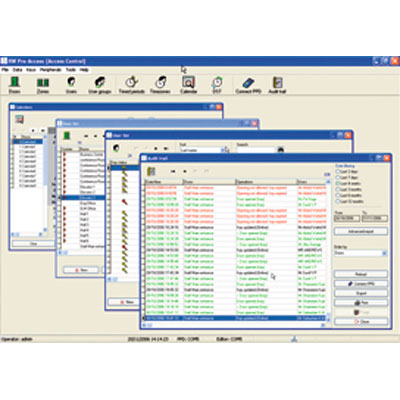
SALTO Pro Access Software has been developed to provide a powerful Access Control Management tool. Its main features allow you to program access time zones for each user, take into account different company calendars, obtain audit-trails from the door to see who has passed through it, and it includes special functions like automatic changes of the door status, anti-pass back and relay management (i.e. elevators control).
Add to Compare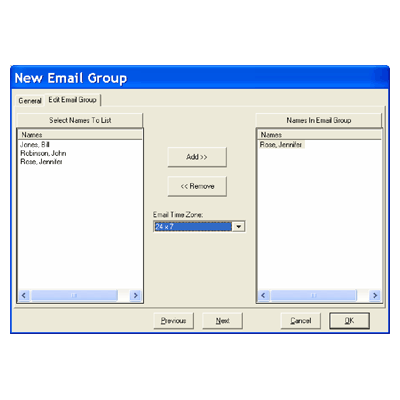
Alarm Email and Text Message Notification - alarms can now be emailed using an SMTP Server. Location, device, and inputs can be individually selected to send notification to email groups on alarm. Email groups can be one or multiple people each with a time zone that determines when the alarm can be emailed to that person. Alarms can also be sent to cell phones as text messages. Using the Alarm Email Notification feature, an email can be sent to a cell phone as a text message using the cell phone provider's sms gateway. Most Cell Phone providers have a SMS Gateway that will turn an email into a text message and send it to the subscriber's phone.
Add to Compare


