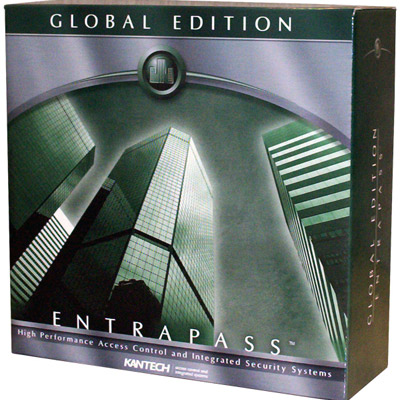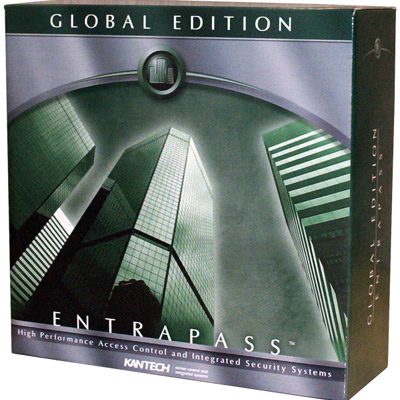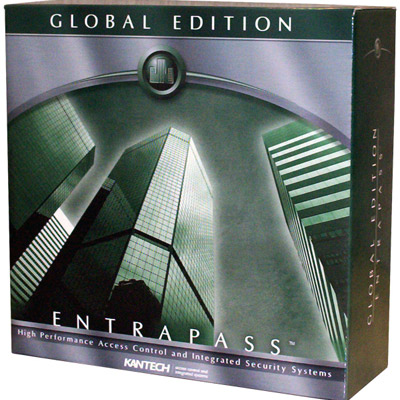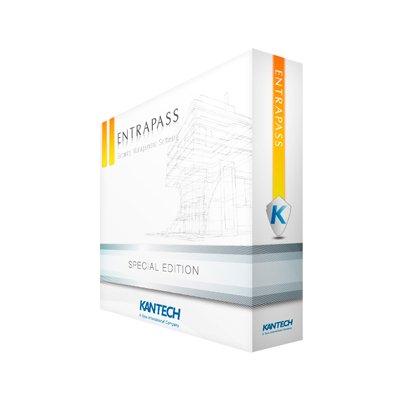Access Control Softwares (653)

Standalone/Network or server management Solution for unlimited number of users Easily manage hundreds of transactions directly on the device no need of any PC software Support various types of access levels to enhance security 4 Customisable job code for In/Out manage Each event record stores actual user picture to prevent misuse of card Flexible data transmission via TCP/IP port, or Wi-Fi, GPRS for wireless communication Customisable Skin and LOGO and easy setting for all parameters by one touch
Add to Compare
SALTO has developed HAMS (Hotel Access Management Software) in order to provide an extremely useful tool for the control of hotel access and guest management. HAMS is suitable for small projects controlling 10 rooms up to large resort based properties controlling thousands of rooms. Both guest rooms and back of house doors are managed in one system and HAMS can control both off line and on line units centrally. The software is network ready and can be installed on as many PC work stations as required.
Add to Compare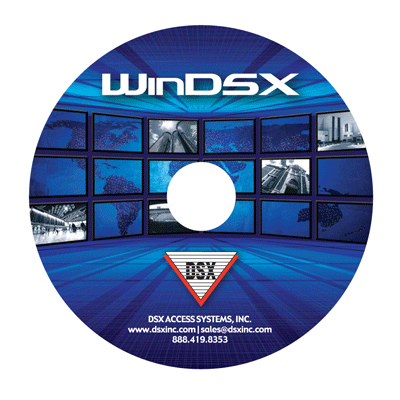
WinDSX has the ability to integrate with multiple DVR and NVR products. This integration allows stored and live video from the DVR/NVR to be accessed within the DSX software. All video is transmitted across a Local Area Network connection.Real time video can be automatically displayed in response to alarm events. Additionally the operator can request real-time and stored video from the alarm acknowledgement screen or from any input/output or camera icon.Recorded Video can also be viewed while running a History report. Simply highlight the event you would like to see the video for and click the "Show Video" button. The system will find the video that matches the event and display it on screen.DSX has integrated several different DVR/NVR systems. The feature sets vary by make and model.
Add to Compare
Honeywell recently released several software enhancements to its widely used Pro-Watch® security management system. The Pro-Watch 3.81 software upgrades are designed to simplify installation and ease of use, as well as reduce costs and maximise system efficiency. The upgrades include: Software-based licence keys that eliminate the need for a hardware USB dongle to ensure the integrity of the licence and maintain compatibility with virtualisation and other IT-centric solutions. Inclusion of the S-Net protocol on the PW-6000 provides a smooth migration path from legacy Star I controllers to current technology, which allows end users to leverage existing security investments. Virtualisation support with VMware and Microsoft Hyper-V, which enables an organisation’s IT staff to host Pro-Watch as a virtual server, which reduces server management expenses and service interruptions. Additionally, Pro-Watch 3.81 features open integration with the Honeywell Software Development Kit (HSDK), which enables increased interoperability between Honeywell technologies and products from third-party manufacturers who participate in the Honeywell Open Technology Alliance (HOTA) programme. The compatibility of Pro-Watch with the HSDK allows easy integration with larger building control systems such as heating, ventilation and air conditioning (HVAC) and other building management technologies to drive energy savings. Pro-Watch also integrates various security components including visitor management, IP and video surveillance, intrusion, and communications such as intercom and mass notification technology. “We understand that cost containment, enhanced profitability and return on investment are all important for our customers,” Aymet said. “Pro-Watch offers an open architecture platform that offers advanced levels of integration and greatly increases our customers’ ability to achieve their financial goals.” Pro-Watch is available to certified Honeywell Integrated Security Integrators only.
Add to Compare
DSX Custom Card Holder Reports software application provides ability for the customer to run reports based on time, date, event, door, person and more. There is an extensive amount of criteria that can be used to include and exclude historical data to and from this report. Reports can be saved and scheduled to run and can even be emailed.
Add to Compare
DSX WinDSX Custom History Report Writer software application creates a number of reports listing the system card holders and their information. The reports can include all card holder information as well as all code / card data. The card holders included in the report can be obtained by an almost endless number of searches and search criteria. The data contained in the report is user selected as well as the output of the report which can be printed, viewed and exported.
Add to Compare
DSX IP Communications can be used on Local Area and Wide Area Networks as well across segments using the Internet for their connectivity. This application requires some knowledge of networks, routers, IP communications and addressing. Below is a typical blueprint of using DSX for a centralized approach to system administration for multiple sites and customers. DSX-AES256 can be added to the system to provide encrypted communications to each Location. Each Location is given its own encryption password. Without AES-256 enabled, the system sends all data encoded without any clear text or names but not encrypted. Routers require Static IP Addresses that will not change if they are restarted.
Add to Compare
DSX Separate Alarm Outputs per Door is an access control software that uses a digital communicator to report alarms offsite after hours, it is sometimes necessary to distinguish between “Door Open too Long Alarm” and “Door Forced Alarm”.
Add to Compare
1 server license, 32 reader licenses, 1 concurrent User license, 1 concurrent advanced badging license Web Based Client for Badging, Reporting, Alarm and Event Monitoring Mobile Client for Badging, Badging Verification, and Door Control Server support including Windows® Server 2022/2019, Windows 11 (64-bit), SQL Server 2016 SP1, 2017 and 2019 Single user interface for multiple security and business functions Pro-Watch via Honeywell Software Development Kit (HSDK) can be integrated with other building systems such as secondary fire, lighting and heating, ventilation, and air conditioning Web Services API enables Integration to third-party systems and Active Directory Certification Management Event/action associations including sending emails, running a stored procedure, or triggering a panel I/O point Pro-Watch-level triggered events for panel-to-panel and panel-to-software actions or within a panel for local actions Advanced Reports Support for Microsoft Azure Virtualisation support for VMWare and Microsoft® Hyper-V Compliance Reports that offer data and statistical reporting; auto generated reports upon schedules Easy system setup and maintenance with user definable hardware templates Database partitioning and definable operator permissions
Add to Compare
WinDSX fully supports Floor Select Elevator Control and is capable of providing full elevator security. There are two ways the WinDSX System can secure the Elevator. The simplest method is to disable the Car-Call Buttons on the common level or ground floor so that the Elevator cannot be accessed until a valid card is used that enables the car-call button. The upper or secured floors have free access to the elevators. This requires just one reader and one relay output for each car-call button on the floors that need to be individually secured.
Add to Compare
Alarm Echo and Remote Control are two very powerful features of WinDSX. One allows offsite monitoring of alarms and the other allows remote login and control. Alarm Echo is started automatically by Time Zone for a time of day and day of week scheduled operation. Once the Time Zone that enables Alarm Echo becomes active the Comm Server PC at the Remote site will forward selected alarms to a WinDSX Comm Server at a DSX Central Monitoring Site.
Add to Compare
The WinDSX Guard Tour feature is a great addition to any proprietary guard service. It allows the user to define specific routes, or tours, for the guard to take with time restrictions. The guard, in making his rounds, must check-in at predetermined Tour Stations within specified times. If the guard fails to check-in at the specified time, an alarm is generated at the PC. All activity is automatically logged to the computer's hard disk for later reporting.
Add to Compare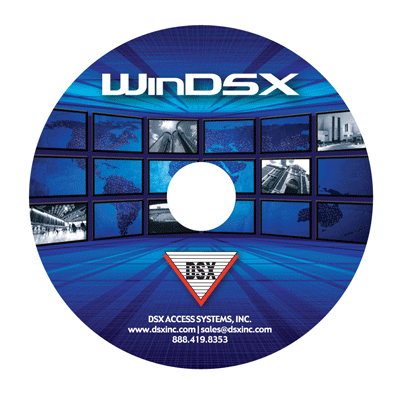
DSX now has the ability to integrate with various different external devices through serial data streams. This integration allows other systems such as elevators, wireless locksets, intercom,HVAC, fire alarm, etc., to interact with the DSX network of controllers through a serial data or TCP/IP link between the systems.High Level Elevator Control - (OTIS®, KONE®)Wireless Locksets - (Schlage®)Supports Virtual Inputs and OutputsUser Defined Command Strings - In and OutSupports open and proprietary protocolsRS-232/485 / TCP/IP CommunicationsWhat Can It Do?The DSX Soft I/O product will allow you to integrate WinDSX with different systems. Now you can use one software package to monitor and control multiple building systems. You can even program action/reaction linking events between diverse systems.The DSX Soft I/O can be thought of as a universal translator. It can speak to multiple systems simultaneously and control interaction between those systems based on logic that you define.The applications are only limited to your imagination. You could integrate an intercom system with the security and CCTV so that when an intercom station is pressed the WinDSX system annunciates it, and instructs the CCTV system to pan the camera to the proper position and display it on screen.You could also program a high temperature alarm from the HVAC system to automatically display the appropriate camera at the security desk. The applications are limitless. Soft I/O can be the communications translator between systems that could not otherwise communicate with each other.
Add to Compare
DSX Jetway Door Extended Bypass require constant monitoring but often require an extended bypass in which the door can be propped open for a longer than normal amount of time. However the time the door is bypassed for normal entry and exit cannot be near as long as it is for loading or unloading. DSX can accommodate two different bypass times using a Code to Input and Time Zone link. Presenting a Card or Card+PIN once grants the card holder access. If the Card or Card+PIN is used a second time within 5 seconds the door is unlocked as normal but now bypassed for the extended time. Once the door is shut it is relocked.
Add to Compare
1 server license, 1 concurrent user license, 1 concurrent advanced badging license, 32 reader licenses Web Based Client for Badging, Reporting, Alarm and Event Monitoring Mobile Client for Badging, Badging Verification, and Door Control Server support including Windows® Server 2012/2016/2019, Windows 10 (32-bit and 64-bit), SQL Server 2014/2016/2019 Single user interface for multiple security and business functions Honeywell Software Development Kit (HSDK) and Pro-Watch can be integrated with other building systems such as secondary fire, lighting and heating, ventilation, and air conditioning Web Services API enables Integration to third-party systems and Active Directory Certification Management Event/action associations including sending emails, running a stored procedure, or triggering a panel I/O point Pro-Watch-level triggered events for panel-to-panel and panel-to-software actions or within a panel for local actions Advanced Reports Support for Microsoft Azure Virtualisation support for VMWare and Microsoft® Hyper-V Compliance Reports that offer data and statistical reporting; auto generated reports upon schedules Easy system setup and maintenance with user definable hardware templates Database partitioning and definable operator permissions
Add to Compare
Enables users to resolve the challanges involved in verifying the identity and backgrounds of the large number of employees, visitors and contractors passing through Different access rights can be given based on business needs and access levels Can connect different systems and automate manual process, reducing human error, eliminating the need for duplicate entries and increasing efficiency and productivity Updated regularly to ensure that portal remains compliant with latest regulations
Add to Compare
PyronixCloud capability HD IP Internal and external cameras for live monitoring Enforcer two-way wireless technology compatible Latest industry agreement for applications (IA1501:2015) Highly secure encryption Downloadable on iOS and Android
Add to Compare
WIN-PAK®SE/PE with Galaxy integration. Integrate access control, digital video and intrusion integration using Honeywell's Fusion Series DVRs, and Galaxy G3 and Galaxy XL series control panels. Arm or disarm with a card read. Record and playback access or intrusion events and alarms. Multiple camera control, including PTZ. Professional Access Control integration using NS2+, N-1000 and PRO2200 access control panels. Manage cardholders through multiple locations. Multilingual software.
Add to Compare
Honeywell's Pro-Watch® 3.80 Security Management Suite simplifies overall system management through enhanced Microsoft® compatibility. Pro-Watch 3.80 includes several new advanced features made possible through improved integration with Honeywell's MAXPRO®VMS (Video Management System) and various third-party systems. Pro-Watch 3.80 supports user upgrades to new Microsoft® versions of Windows® Server 2008, SQL Server® 2008, and Windows 7. This provides a convenient way to set up groups in Windows using database privileges to streamline the manual steps involved in installation. Pro-Watch 3.80 leverages existing network infrastructure by using standard network protocol to communicate to all system components to help a facility manage access control, alarm monitoring, video badging, digital video, video surveillance and visitor management systems. Integrating with MAXPRO VMS allows Pro-Watch 3.80 to intelligently determine the capabilities of each analogue or digital video device across various sites, allowing video management of any component through a unified configuration and user interface. Operators can drag and drop cameras from the Pro-Watch hardware tree into MAXPRO VMS and can use advanced features such as subject pursuit to select a central camera with a single mouse-click to track a target through a set of sequential cameras. Pro-Watch 3.80 also features enhanced integration with Honeywell's Galaxy® Dimension GD-264 and GD-512 intrusion panels to ensure a seamless security experience for end users with fewer accidental alarms and resulting fines. If a user is granted access to a building but does not have the authority to disarm the system, the integration can deny access and prevent a false alarm. In addition, critical areas are automatically armed upon exit of personnel. An advanced badging option combines badge holder and card data into easy-to-use views with access permissions by card. Advanced badging makes it easy to train badging staff and HR, and built-in saved ‘favourite' searches, audit views, and compliance reports help those individuals more effectively manage badges. Pro-Watch 3.80 also enables active monitoring and surveillance of large buildings or campuses with enhanced maps. This advanced feature includes intercom support that provides the operator with an additional layer of environmental awareness. Each door in Pro-Watch can be associated with both an intercom and a camera, allowing the dispatcher to utilise real-time video for visual verification while simultaneously communicating over the intercom. For voice functionality, the command interface facilitates operator interactions with remote intercom stations directly from the operator's personal computer. A dispatcher can interact with intercom stations via a toolbar shortcut, context-sensitive menus in the hardware tree accessed with a simple right-click, or via intercom icons added to maps. "Pro-Watch is a business management tool for those who want to know who's in their buildings and tracking who's coming and going," said René von Franquemont, access control product manager, Honeywell Security Group. "It offers superior integration with third party products such as Novell and SAP to streamline mustering, visitor management, and other HR functions to help organisations interact more effectively with personnel in their buildings in real-time." Pro-Watch is available via Honeywell Integrated Security Authorised Integrators in four scalable editions (Lite, Professional, Corporate and Enterprise) that allow system expansion without changing the user interface or database structure. Visit Honeywell's homepage.
Add to Compare
1 server license, 32 reader licenses, 1 concurrent User license, 1 concurrent advanced badging license Web Based Client for Badging, Reporting, Alarm and Event Monitoring Mobile Client for Badging, Badging Verification, and Door Control Server support including Windows® Server 2012/2016/2019, Windows 10 (32-bit and 64-bit), SQL Server 2014/2016/2019 Single user interface for multiple security and business functions Honeywell Software Development Kit (HSDK) and Pro-Watch can be integrated with other building systems such as secondary fire, lighting and heating, ventilation, and air conditioning Web Services API enables Integration to third-party systems and Active Directory Certification Management Event/action associations including sending emails, running a stored procedure, or triggering a panel I/O point Pro-Watch-level triggered events for panel-to-panel and panel-to-software actions or within a panel for local actions Advanced Reports Support for Microsoft Azure Virtualisation support for VMWare and Microsoft® Hyper-V Compliance Reports that offer data and statistical reporting; auto generated reports upon schedules Easy system setup and maintenance with user definable hardware templates Database partitioning and definable operator permissions
Add to Compare
Benefit from a cost-effective way to manage access requests Improve productivity and reduce administrator workload through web-based workflows The dashboard provides an efficient way for approvers to view new, pending, and processed requests – and grant area access accordingly Automated processing of access requests eliminates entry errors to help ensure compliance The module maintains auditing data on approvals and access changes to meet compliance requirements Email alerts notify approvers of new requests to keep workflow process moving
Add to Compare
1 server license, 1 concurrent user license, 1 concurrent classic/advanced badging license, licenses for 96 readers Web Based Client for Badging, Reporting, Alarm and Event Monitoring Mobile Client for Badging, Badging Verification, and Door Control Server support including Windows® Server 2012/2016/2019, Windows 10 (32-bit and 64-bit), SQL Server 2014/2016/2019 Single user interface for multiple security and business functions Honeywell Software Development Kit (HSDK) and Pro-Watch can be integrated with other building systems such as secondary fire, lighting and heating, ventilation, and air conditioning Web Services API enables Integration to third-party systems and Active Directory Certification Management Event/action associations including sending emails, running a stored procedure, or triggering a panel I/O point Pro-Watch-level triggered events for panel-to-panel and panel-to-software actions or within a panel for local actions Advanced Reports Support for Microsoft Azure Virtualisation support for VMWare and Microsoft® Hyper-V Compliance Reports that offer data and statistical reporting; auto generated reports upon schedules Easy system setup and maintenance with user definable hardware templates Database partitioning and definable operator permissions
Add to Compare
With HID Mobile Access, you can use a mobile device as a credential to access doors, networks, services and more. Leveraging Seos® as its underlying credential technology, HID Mobile Access can significantly increase convenience, boost efficiency and maximize security. Key Benefits: Increase Convenience - Access facilities with a mobile device by simply using “Tap” or “Twist & Go” gestures Boost Efficiency - Using HID online management portal, administrators can create, manage, issue and revoke credentials through the cloud Maximize Security - Delivered through a highly secure and reliable cloud platform, the solution is powered by Seos credential technology Native Touchless - Keep employees and staff safe through over-the-air provisioning and native touchless functionality
Add to Compare
1 server license, licenses for 96 readers, 1 concurrent User license, 1 concurrent advanced/classic badging license, Pro-Watch redundant Web Based Client for Badging, Reporting, Alarm and Event Monitoring Mobile Client for Badging, Badging Verification, and Door Control Server support including Windows® Server 2022/2019, Windows 11 (64-bit), SQL Server 2016 SP1, 2017 and 2019 Single user interface for multiple security and business functions Pro-Watch via Honeywell Software Development Kit (HSDK) can be integrated with other building systems such as secondary fire, lighting and heating, ventilation, and air conditioning Web Services API enables Integration to third-party systems and Active Directory Certification Management Event/action associations including sending emails, running a stored procedure, or triggering a panel I/O point Pro-Watch-level triggered events for panel-to-panel and panel-to-software actions or within a panel for local actions Advanced Reports Support for Microsoft Azure Virtualisation support for VMWare and Microsoft® Hyper-V Compliance Reports that offer data and statistical reporting; auto generated reports upon schedules Easy system setup and maintenance with user definable hardware templates Database partitioning and definable operator permissions
Add to Compare
1 enterprise server license, 1 regional server license, 3 client server licenses Web Based Client for Badging, Reporting, Alarm and Event Monitoring Mobile Client for Badging, Badging Verification, and Door Control Server support including Windows® Server 2022/2019, Windows 11 (64-bit), SQL Server 2016 SP1, 2017 and 2019 Single user interface for multiple security and business functions Pro-Watch via Honeywell Software Development Kit (HSDK) can be integrated with other building systems such as secondary fire, lighting and heating, ventilation, and air conditioning Web Services API enables Integration to third-party systems and Active Directory Certification Management Event/action associations including sending emails, running a stored procedure, or triggering a panel I/O point Pro-Watch-level triggered events for panel-to-panel and panel-to-software actions or within a panel for local actions Advanced Reports Support for Microsoft Azure Virtualisation support for VMWare and Microsoft® Hyper-V Compliance Reports that offer data and statistical reporting; auto generated reports upon schedules Easy system setup and maintenance with user definable hardware templates Database partitioning and definable operator permissions
Add to Compare
IOAccess SDK is software development kit worked with CiVinTec Access Control & TA terminal for second development. It includes API, Host Demo, user manual and program example. It’s developed by C++builder developing tool on Windows Operating system and GCC developing tool on Linux OS, compatible to VC,VB/VB.NET,JAVA,C++,C#.NET, DELPHI etc. Hightlights: SDK is available with some special benefits for customer’s development Stronger and powerful informative API to save your time and cost for development (See "IOAccess SDK API reference directory" in Appendix for details) Examples for good reference and understanding Comprehensive platform to provide flexibility by customer side: Operating System: Linux and Windows. Support Win 98,Win ME, Win 2000, Win 2003, Win 2003 x64, Win XP, Win XP x64, Win Vista, Win Vista x64, Win 2008, Win 2008 x64, Win 2008 R2 x64, Win 7, Win 7 x64 Host Demo, a software testing tool to ease and simply development One SDK for all our Access Control terminal to avoid development cost for product upgrade
Add to Compare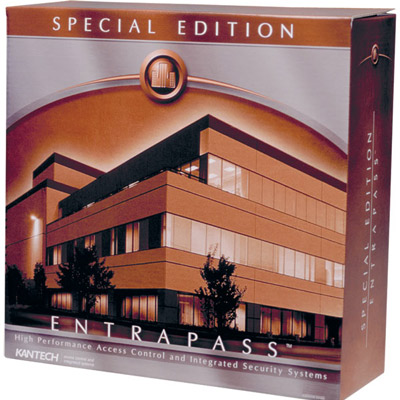
Tyco Fire & Security's Kantech brand of access control solutions are ready to use right out of the box and are the ideal choice for small to growing businesses worldwide. When coupled with the versatile KT-100 controller, Kantech EntraPass access control software offers a compact, entry-level solution for smaller businesses while the software combines with the powerful KT-300 controller to provide enhanced capabilities for larger businesses. For additional convenience and security, Kantech solutions can easily link to American DynamicsTM Intellex® Digital Video Management Systems to provide an integrated access control and video solution. EntraPass Security SoftwareEntraPass is a suite of high performance software solutions that delivers reliable access control for facilities of every size. Available in Special, Corporate, and Global editions, EntraPass offers single and multiple workstation access control solutions. Whether you have one or thousands of doors, EntraPass gives you the control you need to determine who gets in and who stays out.Door ControllersOur door controllers meet the highest standards in the industry and give you the optimum in versatility and durability. You can link up to thousands of doors or keep it simple with a single stand-alone door controller. Choose the KT-300 Door Controller, KT-100 Mini Door Controller or ioPass Stand-Alone Door.Readers, Keypads & CardsKantech's selection of readers and cards represents the most popular technologies available today.
Add to Compare
Suprema RealScan SDK is a software development kit for RealScan enrollment scanner series. It auto capture feature provides automated detection, position check, angle check, and image quality check process in real-time. It also features automatic segmentation, sequence check, halo effect and ghost image elimination as well as slippage and blured image detection.
Add to Compare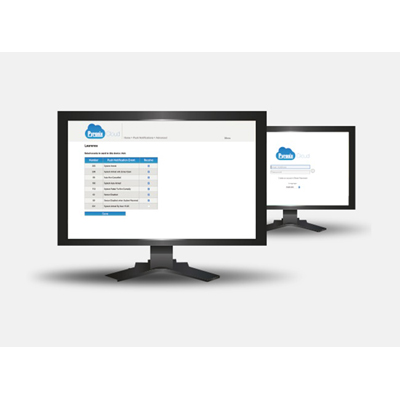
Looking for a security solution that gives the user complete control of their system remotely and the installer with greater profitability and functionality? The search is over with the PyronixCloud and HomeControl+ App! With remote programming and diagnosis of the system using InSite UDL software via the PyronixCloud, there are less call-outs for the installer and therefore less costs. The ability to diagnose issues before going to site also cuts down the time the installer has to spend at any given location, which again optimises the process and cuts down the cost. PyronixCloud communication gateway The initial installation is also easier with the PyronixCloud. Instead of port forwarding or setting up of static IP, the installer simply creates a PyronixCloud account. Acting as the communication gateway, the PyronixCloud permits the panel to interact with the HomeControl+ App. This provides users complete real-time control of their system from anywhere in the world on their smart device! They can arm and disarm, control automation outputs, check the status of every device on the system and more! Superior security solution Compatible with either the PCX 46 APP or Enforcer 32WE APP, the installer can initially fit hybrid or wireless security, safe in the knowledge that they are fitting a superior security solution, that can meet the individual needs of the property and the user alike. A superior security solution with online management, an on-the-go smartphone app, easy wireless expansion and more profits is ready and waiting to protect!
Add to Compare
ATS level SP5 High encryption standard Manage multiple alarms through the monitoring station Programmable polling frequency Output events to automation/central station management software 5000 alarm control panels using suggested hardware
Add to Compare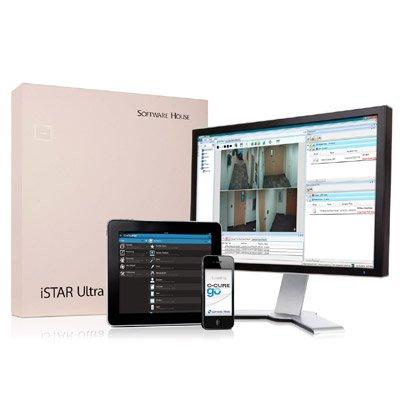
OSDP support for reader to panel communications on iSTAR Ultra Series controllers Supports up to 5,000 readers per single server and 40 satellite application server scalability for Enterprise systems Access to C•CURE 9000 from any internet browser with C•CURE Web Administer and monitor C•CURE 9000 from mobile device with C•CURE Go Software House Connected Partner Program for standards-based integrations Part of the Cyber Protection Program to reduce the risk of vulnerabilities Video Smart Search and Analytic Search for fast video investigation Video Clip Management to customise, store and automate video footage Save and quickly recall frequently visited tabs and objects with the new CCURE 9000 dashboard
Add to Compare
1 server license, 1 concurrent user license, 1 concurrent advanced/classic badging license, licenses for 96 readers, Pro-Watch redundant Web Based Client for Badging, Reporting, Alarm and Event Monitoring Mobile Client for Badging, Badging Verification, and Door Control Server support including Windows® Server 2012/2016/2019, Windows 10 (32-bit and 64-bit), SQL Server 2014/2016/2019 Single user interface for multiple security and business functions Honeywell Software Development Kit (HSDK) and Pro-Watch can be integrated with other building systems such as secondary fire, lighting and heating, ventilation, and air conditioning Web Services API enables Integration to third-party systems and Active Directory Certification Management Event/action associations including sending emails, running a stored procedure, or triggering a panel I/O point Pro-Watch-level triggered events for panel-to-panel and panel-to-software actions or within a panel for local actions Advanced Reports Support for Microsoft Azure Virtualisation support for VMWare and Microsoft® Hyper-V Compliance Reports that offer data and statistical reporting; auto generated reports upon schedules Easy system setup and maintenance with user definable hardware templates Database partitioning and definable operator permissions
Add to Compare
1 enterprise server license, 1 regional server license, 3 client server licenses Web Based Client for Badging, Reporting, Alarm and Event Monitoring Mobile Client for Badging, Badging Verification, and Door Control Server support including Windows® Server 2012/2016/2019, Windows 10 (32-bit and 64-bit), SQL Server 2014/2016/2019 Single user interface for multiple security and business functions Honeywell Software Development Kit (HSDK) and Pro-Watch can be integrated with other building systems such as secondary fire, lighting and heating, ventilation, and air conditioning Web Services API enables Integration to third-party systems and Active Directory Certification Management Event/action associations including sending emails, running a stored procedure, or triggering a panel I/O point Pro-Watch-level triggered events for panel-to-panel and panel-to-software actions or within a panel for local actions Advanced Reports Support for Microsoft Azure Virtualisation support for VMWare and Microsoft® Hyper-V Compliance Reports that offer data and statistical reporting; auto generated reports upon schedules Easy system setup and maintenance with user definable hardware templates Database partitioning and definable operator permissions
Add to Compare
Easily manage visitor life cycle with minimal training using Receptionist Portal Register, badge, and track visitors, and manage scheduled appointments with reporting accountability Capture and store visitor information with appointment details for policy compliance Supports UDFs configured for health screening questions during check-in Flexible software check in/check out at front desk or automated at access control points Customise data templates for fast appointment setup and visitor processing Email calendar file invites to hosts and visitors with appointment details and policy attachments Notify hosts by email when visitors check-in and remind visitors of unreturned temporary credentials
Add to Compare
Suprema BioStar 2 API is a comprehensive web application programming interface that provides necessary tools for developers to create applications or integrate BioStar 2 into 3rd party software. It utilises cloud based technology to connect and manage local BioStar 2server remotely.
Add to Compare