Electronic Keypads for Access Control Systems (206)

This wireless locking device is easy to install and maintain, and gives small businesses, education, medical and retail premises a simple way to filter access through any door, without the expense or complication of a complete electronic access control system. A slim, modern design and capacitive keypad makes the SMARTair™ Standalone KeyPad Escutcheon well suited to securing collective areas such as common bathrooms, storerooms and maintenance cupboards; staff, changing or copy rooms in schools, colleges and universities; and clinics and other private areas in hospitals or dental surgeries. The Standalone KeyPad Escutcheon is ideal for securing any door or site where a full access control system is unsuitable, unaffordable or unwanted. It’s easy even for non-technical staff or contractors to install the SMARTair™ Standalone KeyPad Escutcheon: there’s no wiring or drilling, and no software to configure. Simply replacing the current mechanical lock with a SMARTair™ Standalone KeyPad Escutcheon adds electronic PIN security to a door equipped with a standard lock. Keys can be lost, copied or stolen; the SMARTair™ Standalone KeyPad Escutcheon provides a convenient, modern solution. User PINs can be added quickly at the door without the need for software installation, just by using the programming card. It supports up to 100 different 4- to 6-number PINs, and has an audible buzzer to confirm permission. The device also supports standard RFID cards up to 500 cards per device which offers the possibility to choose between the most convenient authentication option. Like every SMARTair™ product, the new Standalone KeyPad Escutcheon is available for Euro, Scandinavian and DIN profiles, and fits wooden, glass and narrow doors. Power is supplied to the keypad by a standard lithium-ion battery — meaning maintenance costs and workload are minimal. For premises looking to trial the benefits of access control, the Standalone KeyPad Escutcheon can also be a first stepping stone to a more integrated, software-powered system. The new device can be upgraded to work as part of a modular, fully scalable SMARTair™ system which provides real-time access control and audit trails. With an upgraded system, users can open doors with contactless smart cards using a range of standard RFID technologies, or remotely using a secure smartphone app, and administrators can issue or revoke keycards in an instant using a secure online tool. SMARTair™ access control is the affordable, intelligent upgrade to old-fashioned mechanical keys. And with the new Standalone KeyPad Escutcheon, it’s easier than ever to boost security at any small or medium-sized business, medical, education or retail premises with SMARTair™. Because, if what’s most valuable is on the inside, you don’t want just anyone opening the door. For more information visit www.tesa.es/discoverwireless
Add to Compare
The RiteKey can be used as a standalone system which can be entirely programmed from numerical characters on the keypad or as an online system which can be programmed via a remote PC and can provide on screen monitoring and reporting of user movements and time of entry. The RiteKey is easy to programme with 2 colour visual display. Features: Individual adjustable usercode time delay, exit button and "Back to standby" mode from 1 to 99 seconds. Adjustable door latch output of any of the 50 user codes from 1 to 99 minutes.
Add to Compare
KeyPad is a touch keypad for controlling the Ajax security system. It controls the security modes of the entire facility or individual groups and allows activating the Night mode. Supports the “silent alarm” function, informing the security company about the compulsion to disarm the security system — and the sirens will not give the user away. The security modes can be controlled with general or personal codes. Before entering the code, you should activate (“wake up”) KeyPad by touching it. When the keypad is activated, the button’s backlight turns on, and the keypad beeps. The backlight brightness and the keypad volume are adjusted in the settings. If you do not touch the keypad for 4 s, KeyPad reduces the brightness of the backlight, and after 8 s goes into power-saving mode and turns off the display, resetting the commands entered earlier. KeyPad supports 4 to 6 passcodes. Entering the code should be confirmed by pressing one of the buttons: Arm, Disarm, and Night mode. Incorrectly entered numbers are cleared by the Reset button. KeyPad also supports control of security modes without entering a code, if the “Arm without code” function is enabled in the settings. This function is disabled by default. Function buttonKeyPad has a Function button that operates in 3 modes: - Off — the button is disabled and nothing happens after it is pressed.- Alarm — after the Function button is pressed, the system sends an alarm to the monitoring station of the security company, to users, and activates the sirens connected to the system.- Mute Interconnected Fire Detectors Alarm — after the Function button is pressed, the system disables the fire alarm of FireProtect/FireProtect Plus detectors. The option works only if Interconnected FireProtect Alarms is enabled. Duress codeKeyPad supports duress code. It allows you to simulate alarm deactivation. Unlike the panic button, if this code is entered, the user will not be compromised by the siren sounding, and the keypad and Ajax app will inform about the successful disarming of the system. At the same time, the security company will receive an alarm. Unauthorized access auto-lockIf a wrong code is entered three times within 1 minute, the keypad will be locked for the time adjusted in the settings. During this time, the hub will ignore all codes, while simultaneously informing users of the security system about an attempt to guess the code. Two-stage armingKeyPad can participate in two-stage arming. This process is similar to arming with a personal or general code on a keypad. The process must be completed either by re-arming using the SpaceControl second-stage device or by restoring the second-stage detector (returning to its original position).
Add to Compare
KeyPad Plus is a wireless touch keypad for managing the Ajax security system with encrypted contactless cards and key fobs. Supports “silent alarm” when entering the duress code. Manages security modes using passcodes and cards or key fobs. Indicates the current security mode with a LED light. KeyPad Plus arms and disarms the security of the entire facility or separate groups as well as allows activating the Night mode. You can control the security modes with KeyPad Plus using: - Passwords. The keypad supports general and personal passcodes, as well as arming without entering a passcode. - Cards or key fobs. You can connect Tag key fobs and Pass cards to the system. To quickly and securely identify users, KeyPad Plus uses the DESFire® technology. DESFire® is based on the ISO 14443 international standard and combines 128-bit encryption and copy protection. Before entering a passcode or using Tag/Pass, you should activate (“wake up”) the KeyPad Plus by sliding your hand over the touch panel from the top down. When it is activated, the button backlight is enabled, and the keypad beeps. The KeyPad Plus is equipped with LED indicators that show the current security mode and keypad malfunctions (if any). The security status is displayed only when the keypad is active (the device backlight is on). You can use the KeyPad Plus without ambient lighting as the keypad has a backlight. The pressing of the buttons is accompanied by a sound signal. The backlight brightness and keypad volume are adjustable in the settings. If you do not touch the keypad for 4 s, KeyPad Plus reduces the backlight brightness, and 8 s later goes into power-saving mode and turns off the display. Function button KeyPad Plus has a Function button that operates in 3 modes: - Off — the button is disabled and nothing happens after it is pressed. - Alarm — after the Function button is pressed, the system sends an alarm to the security company monitoring station and all users. - Mute Interconnected Fire Detectors Alarm — after the Function button is pressed, the system mutes the fire alarm of the FireProtect/FireProtect Plus detectors. Available only if an Interconnected Fire Detectors Alarm is enabled in the hub settings. Duress code KeyPad Plus supports duress code. It allows you to simulate alarm deactivation. The Ajax app and sirens installed at the facility will not give you away in this case, but the security company and other users of the security system will be warned about the incident. Unauthorized access auto-lock If a wrong code is entered three times within 1 minute, the keypad will be locked for the time adjusted in the settings. During this time, the hub will ignore all codes, while simultaneously informing users of the security system about an attempt to guess the code. Two-stage arming KeyPad Plus can participate in two-stage arming, but cannot be used as a second-stage device. The two-stage arming process using Tag or Pass is similar to arming using a personal or general passcode on the keypad.
Add to Compare
KeyPad Fibra is a touch keypad for controlling the Ajax security system. It controls the security modes of the entire facility or individual groups, and activates the Night mode. You can control the security modes with KeyPad Fibra using general or personal codes. The backlight brightness and the keypad volume are adjusted in keypad settings. If you do not touch the keypad for 4 s, KeyPad Fibra reduces the brightness of the backlight, and 8 s later goes into power-saving mode and turns off the display. KeyPad Fibra supports codes of 4 to 6 digits. KeyPad Fibra also controls security modes changing without entering a code if the Arm Without Code function is enabled. This function is disabled in the settings by default. Function buttonKeyPad Fibra has a Function button that operates in 3 modes:- Off — the button is disabled, and nothing happens after it is pressed.- Alarm — after the Function button is pressed, the system sends an alarm to other users and to the security company monitoring station, activates the sirens connected to the system.- Mute Interconnected Fire Detectors Alarm — after the Function button is pressed, the system disables the fire alarm of FireProtect/FireProtect Plus detectors. Duress codeDuress code allows users to simulate disarming when using KeyPad Fibra. The sirens, the app, and the keypad indication will not give away the user, but the alarm signal is instantly transmitted to a central monitoring station. Rest of security system users also receive notifications on this event.The keypad supports both general and personal duress codes. You can set a personal code in the user settings. Each user sets this code individually. Unauthorized access auto-lockIf a wrong code is entered three times within 1 minute, the keypad will be locked for the time adjusted in the settings. During this time, the hub will ignore all codes while simultaneously informing users of the security system about an attempt to guess the code. A user or PRO with admin rights can unlock the keypad via the Ajax app. Also, unlocking occurs automatically after the lock time specified in the settings expires. Two-stage armingThe feature splits the arming process into two stages: initiation and finishing. Users can initiate arming via KeyPad Fibra. In this case, the system will be armed when a Second-Stage Device is triggered. For instance, when closing the door on which DoorProtect Jeweller is installed.
Add to Compare
The LNL-CK lenel command keypad integrates a 32 backlit LCD display with a 16 position keypad and reader port. The command keypad serves as a command reader - a reader from which user commands can be issued to execute local I/O functions. Read command programming is accomplished using the OnGuard System Administration application.
Add to Compare
DSX-400IB converts a 3 x 4 matrix keypad output to an 8 bit Wiegand output that can be used for standalone keypad applications or to allow a keypad to be added to a reader for Card + PIN application.
Add to Compare
SALTO XS4 Portable Programming Device is the messenger between the computer and the lock. The SALTO PPD has a multilingual interface. It collects audit trail, door diagnostic, and emergency opening. Main features and functions: Initialise doors. Collect audit trail. Update locks (door profile & internal clock). Door diagnostic. Emergency opening. Firmware update Technical Data: Power supplied: 3 alkaline batteries - LR03 - AAA 1,5V. Connection to lock: cable included. PC connection: USB.
Add to Compare
SALTO SALTO GEO Padlock is a versatile padlock that features the latest electronic engineering. It enables users to benefit from the advantages of electronic access control where previously it was only possible to use a mechanical locking solution. It solves traditional padlock masterkey problems and provides users with greater control by enabling them to configure custom access settings on the padlock. Main features and benefits: Fully integrated with the SALTO XS4 platform. Virtual network capable through SALTO Virtual Network technology. Choice of ID carriers: iButton, Mifare, DESfire. NFC compatible on contactless versions. All communication between the credential and the GEO cylinder are encrypted and secure. Optical signalling through light ring. Dual colour green/red to indicate access authorisation. Accoustic Signal optional High security via high resistance, hardened anti-drill protection. Concealed fixing screws for greater security and improved aesthetics. Emergency opening by means of portable programming device (PPD).
Add to Compare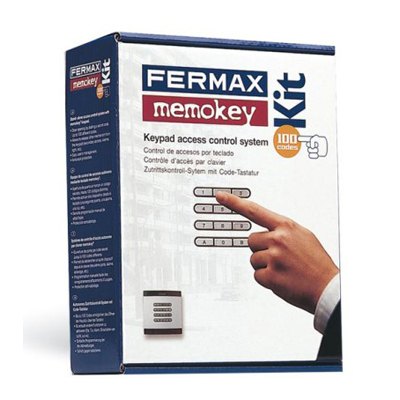
Programmable codes stored in non-volatile memory. Audio activation confirmation. Output for exit pushbutton connection to open door from inside. Allows 2 readers connected in parallel (CR system only). Relay contact: 2 A max. Mono state or Two state
Add to Compare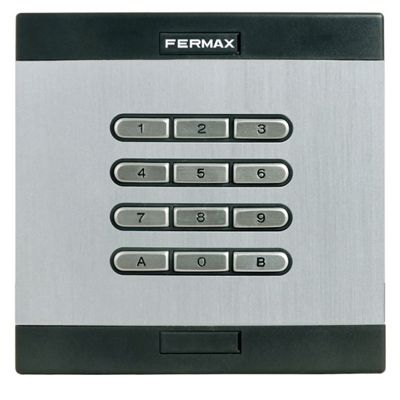
Telephone type keypad that lets you open the door when a previously programmed 6 digit code is entered. CityLine Classic is the "continuous profile" outdoor panel line for buildings.The PANELS are manufactured in anodised aluminium, highly resistant to rough weather and climate changes.The panel design stands out for its curved-convex profile. A cellular rubber airtight seal included assures a perfect panel-to-wall fit to prevent water filtrations. It is possible to combine two or more panels, as long as they are from the same series. For a perfect fit, a set of separators should be used for every two panels installed between their flush mounted boxes. Colour aluminium Stand-alone Access Control System. For installations where a simple access control is required, with no incidents record, to complement the audio/video door entry system and enable access to the building for residents, for example: offices, small businesses, garages.
Add to Compare
Allows for the additional use of a Personal Identification Number (PIN). It should be mounted on one of the SALTO WRM double mount bases. PIN code authentication needed with ID carrier to gain access and obtain card update. Door code only option for non key holders. Timed PIN option for ID carriers only operation and then ID carrier plus PIN use.
Add to Compare
2x16 full message display Intuitive clock programming Multiple door chime Blue display White keymat backlight Displays outdoor temperature Voice Prompts (*HS2LCDWFPV9 only) Installer programming Multi-language support 5 programmable function keys Fire, medical and panic keys Tamper switch Proximity with MPT mini prox tags
Add to Compare
SALTO WRMKP Key Pad allows for additional use of a Personal Identification Number (PIN). It features door code only option for non key holders. It also includes Timed PIN option for ID carrier only operation and then ID carrier plus PIN use. Main features and benefits: PIN needed with ID carrier to gain access and obtain card update Door code only option for non key holders. PIN needed for SVN key update. Timed PIN option for ID carrier only operation and then ID carrier plus PIN use.
Add to Compare
6 language support Global partition status Up to 128 hardwired or wireless zones supported Full 32-character programmable labels Menu programming Modern, slim-line landscape keypad White backlit keys Blue LCD display Displays outdoor temperature 5 programmable function keys
Add to Compare
Menu programming Up to 128 hardwired or wireless zones supported Modern, slim-line landscape keypad White backlit keys Blue LCD display 5 programmable function keys Input/Output terminal Fire, medical and panic keys Adjustable backlight and keypad buzzer Dual wall-mount and front cover tamper Available with English function keys Proximity with MPT mini prox tags
Add to Compare
Menu programming Up to 128 hardwired or wireless zones supported Modern, slim-line landscape keypad White backlit keys Blue LCD display 5 programmable function keys Input/Output terminal Fire, medical and panic keys Adjustable backlight and keypad buzzer Dual wall-mount and front cover tamper Available with English function keys Proximity with MPT mini prox tags
Add to Compare
Menu programming Up to 128 hardwired or wireless zones supported Modern, slim-line landscape keypad White backlit keys Blue LCD display 5 programmable function keys Input/Output terminal Fire, medical and panic keys Adjustable backlight and keypad buzzer Dual wall-mount and front cover tamper Available with English function keys Proximity with MPT mini prox tags
Add to Compare
Menu programming Up to 128 hardwired or wireless zones supported Modern, slim-line landscape keypad White backlit keys Blue LCD display 5 programmable function keys Input/Output terminal Fire, medical and panic keys Adjustable backlight and keypad buzzer Dual wall-mount and front cover tamper Available with English function keys Proximity with MPT mini prox tags
Add to Compare
SALTO XS4 Energy Saving Devices that helps to save up to 65%* of a hotel room or student dorms electricity consumption and unlike standard (magnetic stripe) energy savers, only authorised SALTO key cards will switch on the lights. It is also available in a connected on-line version, which as well as energy saving indicates in real time the presence of guests or staff in a room, logging the information directly into the hotel PC. When a guest enters the room and inserts their card into the ESD it switches on all electrical equipment. When staff enter the room for cleaning or maintenance, the ESD recognises their staff card and switches on only the electrical equipment they need to do their work.
Add to Compare
2x16 full message display Intuitive clock programming Multiple door chime Blue display White keymat backlight Displays outdoor temperature Voice Prompts (*HS2LCDWFPV9 only) Installer programming Multi-language support 5 programmable function keys Fire, medical and panic keys Tamper switch Proximity with MPT mini prox tags
Add to Compare
Used for access control where code only is requested. Keypad to controller configuration. For indoor or outdoor applications. Current consumption: Indoor: 45mA Outdoor: 85mA. The electronics are mounted in an aluminium housing which is designed to resist weather and vandalism. Also has stainless steel engraved keys with a built in heater to make the unit ice-free.
Add to Compare
NetworX NX-148E-RF wireless LCD display keypad can be programmed to contact and send complete information to police, fire or EMS unit with just one touch. It is compatible with all NetworX series control panels.
Add to Compare















